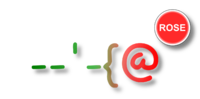The REST Api allows you to create and configure RoSe Machine through HTTP.
Install
In order to use the REST API, you must deploy the Jax-Rs Exporter and its dependencies. The bundle which contains the REST API resources is:
<dependency>
<artifactId>rose-wui</artifactId>
<groupId>org.ow2.chameleon.rose</groupId>
<version>1.0.1-SNAPSHOT</version>
</dependency>
Overview
| Method | Path | Type |
|---|---|---|
| GET, POST | /rose/machines | application/json |
| GET, DELETE | /rose/machines/:id | application/json |
| GET | /rose/machines/:id/instances | application/json |
| GET, PUT, DELETE | /rose/machines/:id/instances/:instanceId | application/json |
| GET | /rose/machines/:id/ins | application/json |
| GET, PUT, DELETE | /rose/machines/:id/ins/:inId | application/json |
| GET | /rose/machines/:id/outs | application/json |
| GET, PUT, DELETE | /rose/machines/:id/outs/:outId | application/json |
Usage
The following section show you how to use the API with curl.
Machines
-
Get the ids of the RoSe machine created through this API: bash curl -i -H "Accept: application/json" -X GET http://localhost:8080/rose/machines
-
Get the description of the machine :id bash curl -i -H "Accept: application/json" -X GET http://localhost:8080/rose/machines/:id
-
Create a new machine :id bash curl -i -X POST -d '{ "id" : ":id" }' http://localhost:8080/rose/machines you can also set the hostname :hostname bash -d '{ "id" : ":id", "host" : ":hostname"}'
-
Destroy the machine {id}: bash curl -i -X DELETE http://localhost:8080/rose/machines/{id}
Instances
-
Get the instances linked to the machine {mId} bash curl -i -H "Accept: application/json" -X GET http://localhost:8080/rose/machines/{mId}/instances
-
Get the description of the instance {inId} bash curl -i -H "Accept: application/json" -X GET http://localhost:8080/rose/machines/{mId}/instances/{inId}
-
Create the instance named {inId} from the component {component} bash curl -i -X PUT http://localhost:8080/rose/machines/{mId}/instances/{inId}?component={component} you can set some optional properties (as content) bash -d "{ 'jsonrpc.servlet.name' : '/jsonrpc' }"
-
Destroy the instance {inId} bash curl -i -X DELETE http://localhost:8080/rose/machines/{mId}/instances/{inId}
In Connections
-
Get the InConnection linked to the machine {mId} bash curl -i -H "Accept: application/json" -X GET http://localhost:8080/rose/machines/{mId}/ins
-
Get the description of the InConnection {inId} bash curl -i -H "Accept: application/json" -X GET http://localhost:8080/rose/machines/{mId}/ins/{inId}
-
Create the InConnection named {inId} with the service_filter {filter} bash curl -i -X PUT http://localhost:8080/rose/machines/{mId}/ins/{inId}?service_filter={filter} you can set the protocol bash ...?protocol={protocol} and some optional properties as content bash -d "{ 'key' : 'value' }"
-
Destroy the InConnection {inId} bash curl -i -X DELETE http://localhost:8080/rose/machines/{mId}/ins/{inId}
Out Connections
-
Get the OutConnection linked to the machine {mId} bash curl -i -H "Accept: application/json" -X GET http://localhost:8080/rose/machines/{mId}/outs
-
Get the description of the OutConnection {outId} bash curl -i -H "Accept: application/json" -X GET http://localhost:8080/rose/machines/{mId}/outs/{outId}
-
Create the OutConnection named {outId} with the service_filter {filter} bash curl -i -X PUT http://localhost:8080/rose/machines/{mId}/outs/{outId}?endpoint_filter={filter} you can set the protocol bash ...?protocol={protocol} and some optional properties as content bash -d "{ 'key' : 'value' }"
-
Destroy the OutConnection {outId} bash curl -i -X DELETE http://localhost:8080/rose/machines/{mId}/outs/{outId}